-
What does it mean to be getting varying training loads on near identical workouts. For eg, everyday I walk my dog a set 2.6km evening walk before bed. I do this in about 24 minutes. Sometimes 22 mins sometimes 26. When I first got my frontier x I was recording this walk as average of 40 training load. Now it’s averaging around 8 on the training…Read More
-
I am an athlete (the steeplechase) so what I really will like to know how I know that I am working out at the 70 to 75% cardiac capacity when I go in my runs. I have been using the 220-age times 70% formula, but I don’t think it is accurate. It has me try to do workouts at 106 beats per minute but that is too low (easy) for me. I usually maintain…Read More
-
So this is my first dat and night having a used the FF. I am training for a channel swim in Aug 2022 and recently been diagnosed with a T Wave Inversion. My CPET in 2019 was normal, my CPET this month showed T Wave Inversion. Looking at the 2 activities my sleep but the most strain on the heart?
-
Anyone managed to connect HRM to Assault Fitness AirBike Pro? The bike has both Bluetooth and Ant+ modes. My Frontier X connects to everything else (Concept2 PM5, NordicTrack treadmill, EXR/Zwift on iPad, but can’t seem to get it to work with the Assault Fitness console 🙁
-
Curious if any users have experienced very low cardiac strain readings. I have recorded about 20 activities, some pretty hard like cycling to exhaustion, yet my cardiac strain score never exceeds .02. Seems odd.
- Load More Posts
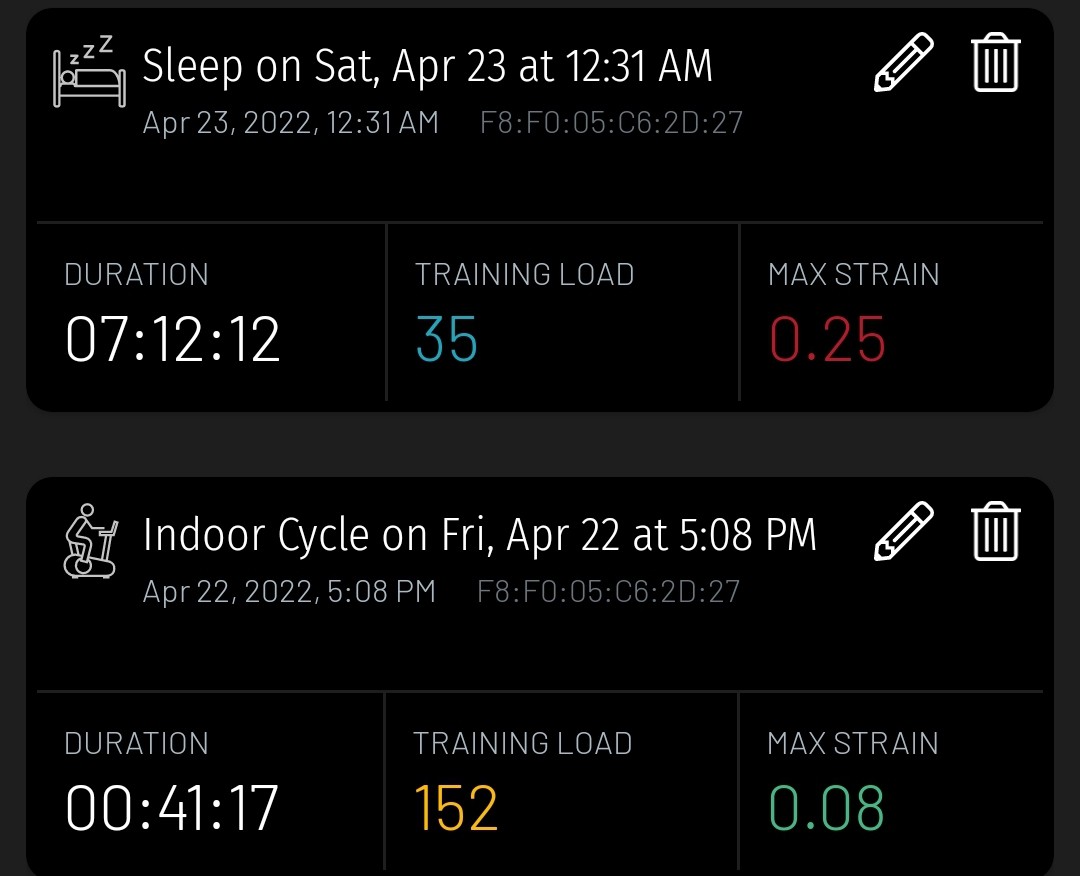
My understanding is that cardiac strain is measuring, somewhat indirectly the morphology of the heart. So ideally you don’t want to get any cardiac strain. But anything under 0.1 is insignificant. But I record more strain when at rest…. when I do a sub 20 min 5k my strain is like a flat line mostly. On 0.