-
Hi, I’m new to this monitor and trying to get my head around how to use the data for analysis. I seem to get a small percentage of the ecg which is classed as other rhythm. 1. Is the other rhythm everts marked on the ECG as O? 2. If this is the case how can you easily see the ecg trace in these regions?
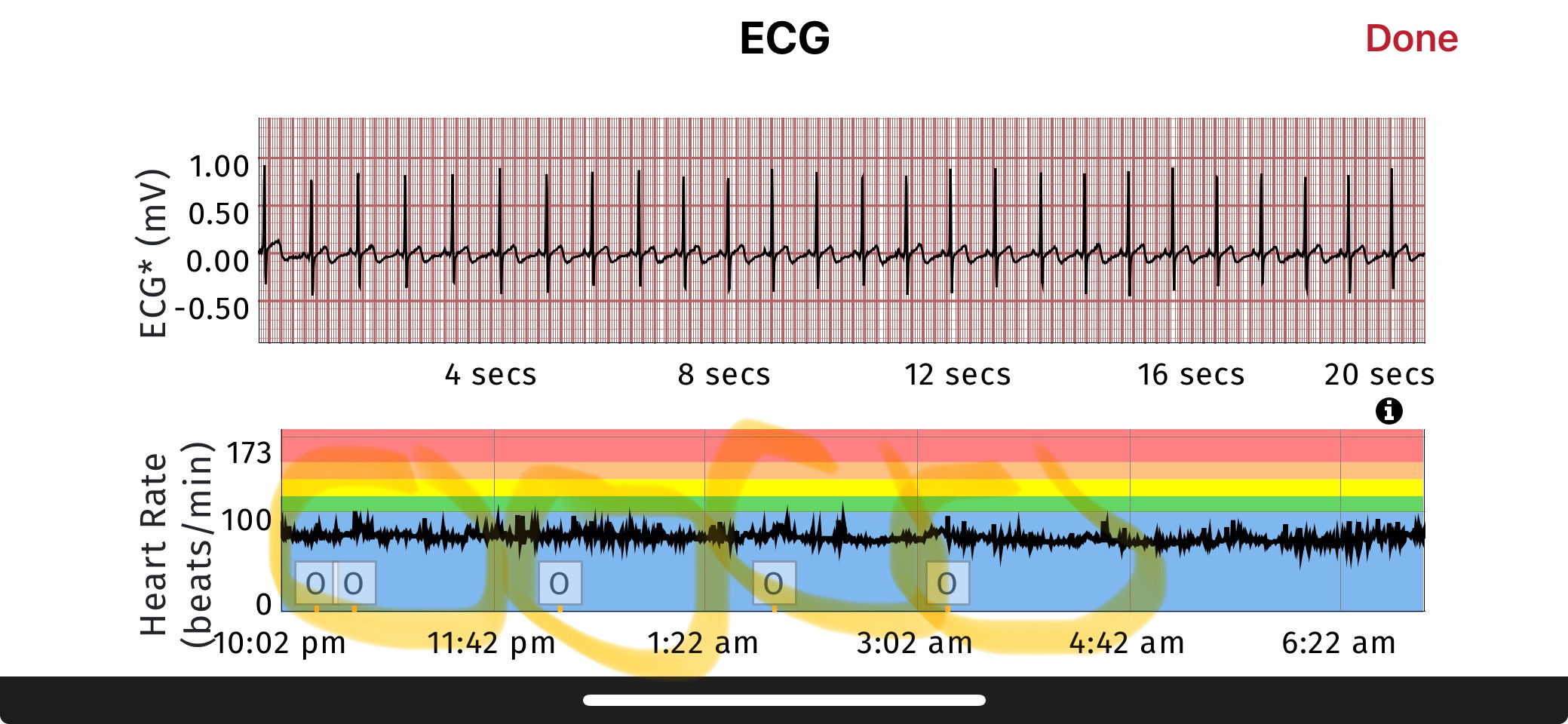
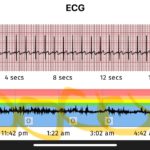
Click on the Heart Rate graph above where the “Os” appear and the you’ll see the ECG strip appear above for that area of the workout. You can scroll left or right using the left/right arrow keys on your keyboard.